Multi-Purpose Interval Timer
Master and incrementally improve any workout or exercise routine
Stick to your intermintent fasting schedule
Get into a flow state every day
Great for any session based work, whether at home, at work or in the gym
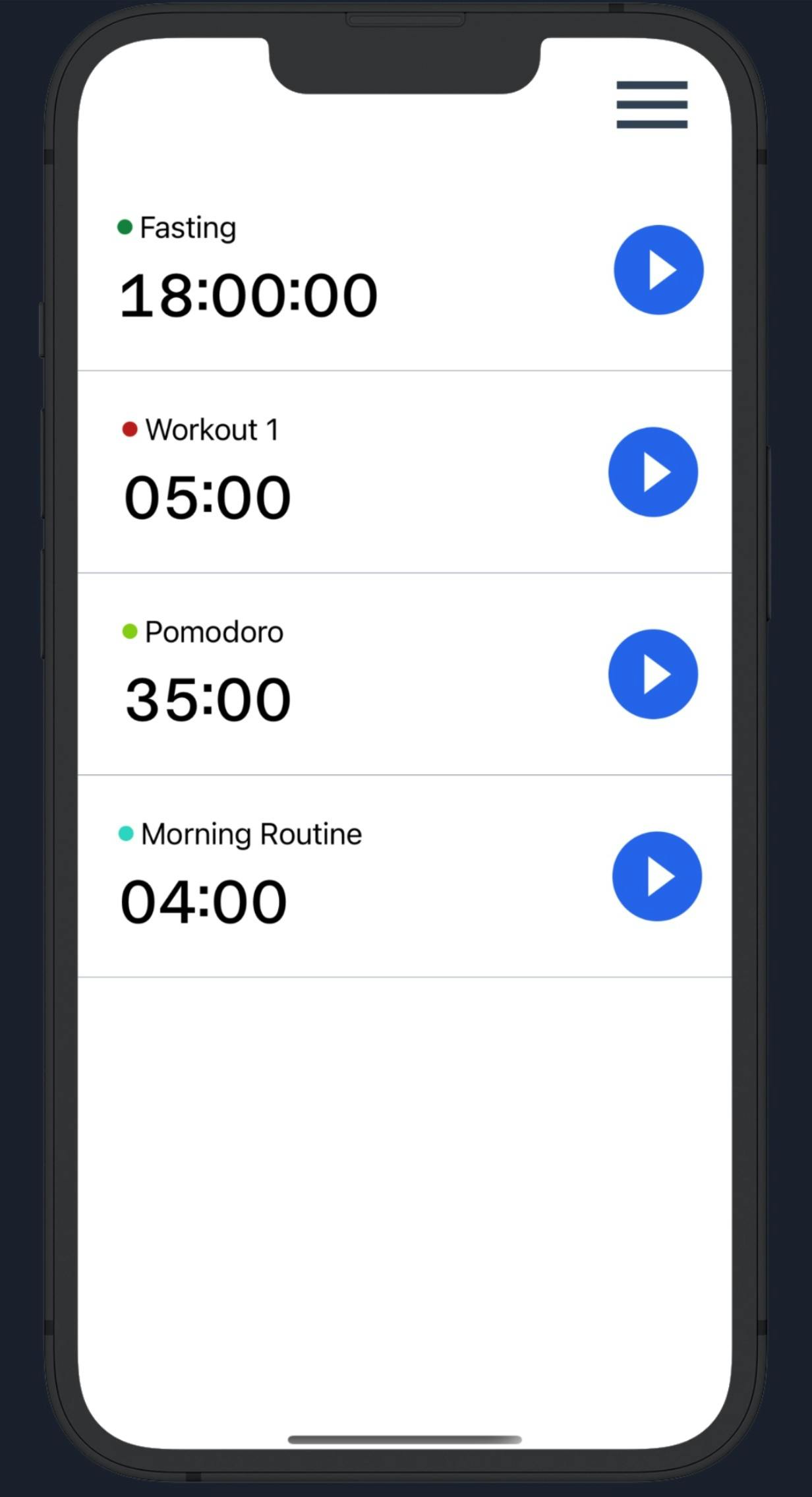
Easy to Use
Delightful and handcrafted UI that you will love and use daily
Create pro interval timers for any use
Offline first, but backs up when connected
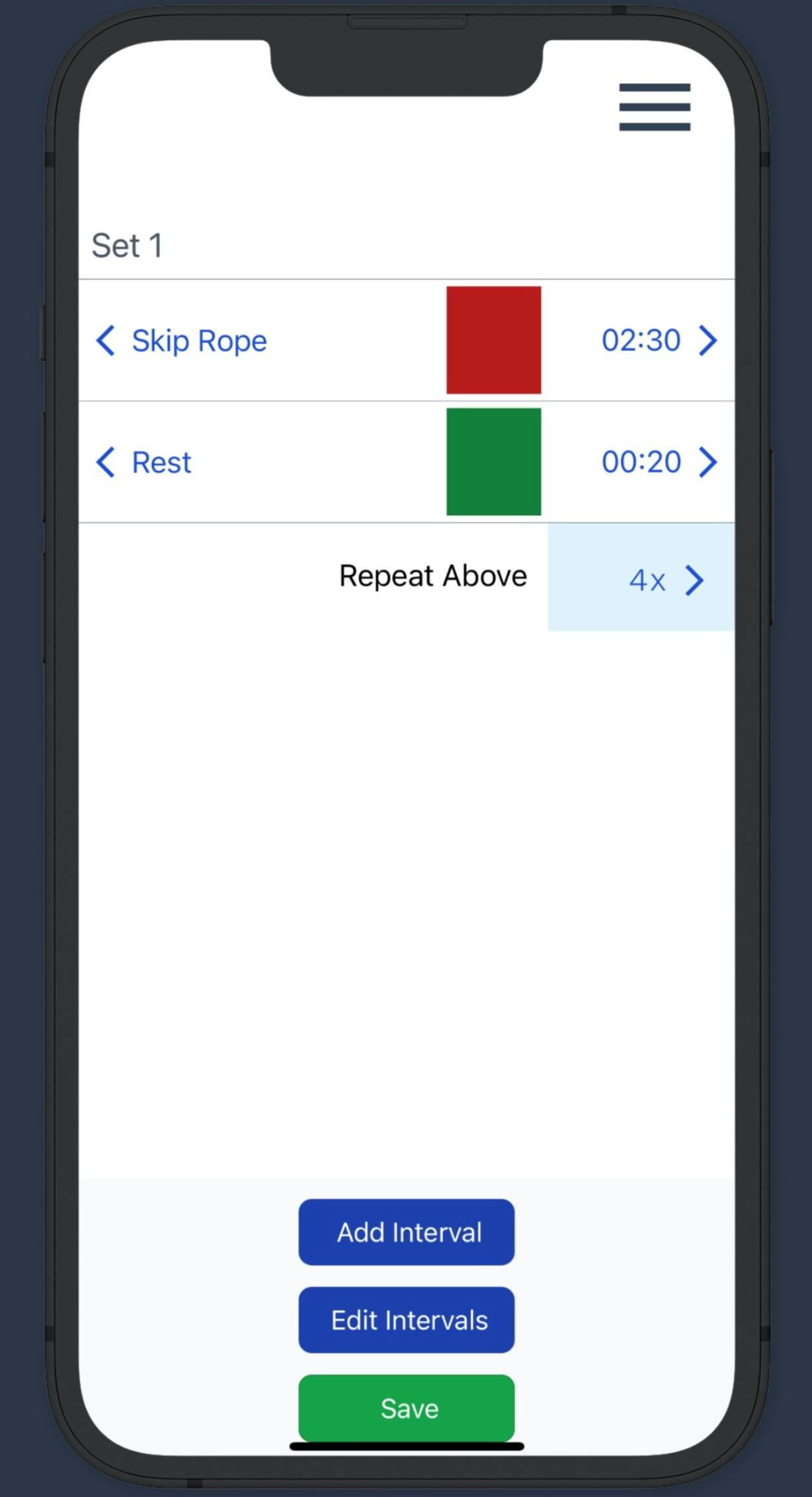
Stay on Track With Reports and Goals
Track and review your progress with reports
Set and review goals for each timer
Get into a flow state every day
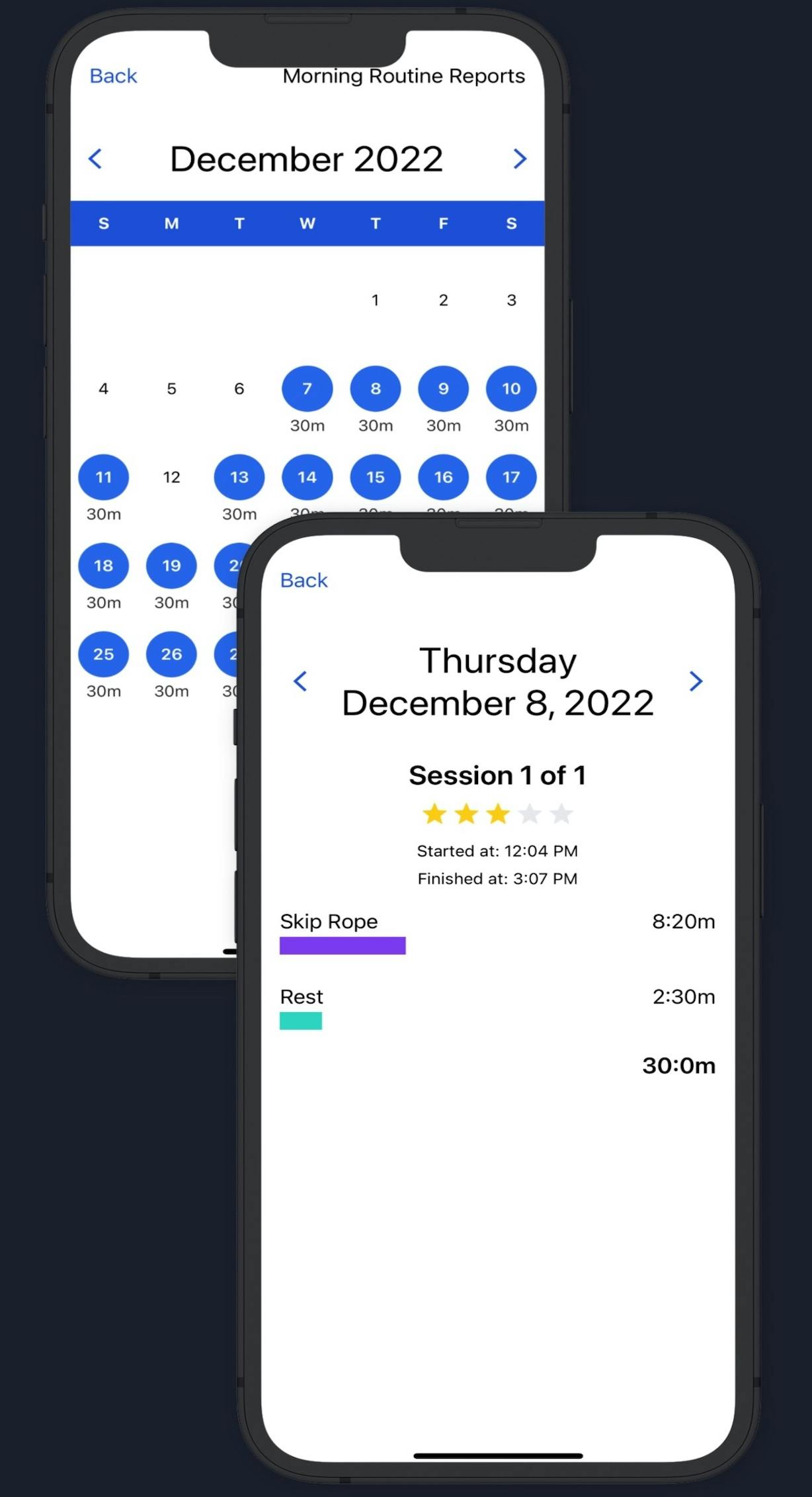
Interval Timer App FAQ
Is There a Free Interval Timer App?
Yes, TimerLabs is a fully-featured interval timing app that can be downloaded for free from both the iOS App Store and Android Play Store.
It is extremely user-friendly and allows you to customize timers for any task imaginable, from workouts and HiiTs to AMRAPs, daily routines, kitchen timers, multi-timers, and Tabata timers.
Does TimerLabs Work Offline?
Yes, TimerLabs is designed as an "offline-first app" and can be used without an internet connection.
TimerLabs is fully functional when you're offline. However, when you are connected to the internet, your session data will be synchronized across multiple devices.
Do I Need an Account to Access Timerlabs?
Yes, an account is required to access TimerLabs.
However, you have the option to create an account using social sign-in with Google, Apple, Twitter, or email.
Once you've created an account, you can access all of TimerLabs' features and synchronize your data across multiple devices.
Can I Create Multiple Timers?
TimersLabs is an app with multiple timers that allows you to create as many timers as you desire, giving you complete control over your time management and productivity.
Whether you need to track multiple tasks or create custom intervals for your workouts, TimerLabs has got you covered!
Does TimerLabs Work on iPad?
TimerLabs is can be used as an iPhone multi timer as well as a timer for iPad.
What Types of Tasks Can I Use TimerLabs For?
TimerLabs is a versatile interval timing app that can be used for a multitude of tasks, including cooking and kitchen tasks, pomodoro and focus sessions, shift-work and breaks, exercise routines and study or productivity sessions.
What Types of Workouts Can I Use TimerLabs For?
TimerLabs is a world-class workout timer and you can use it to create timers for any of the following:
- HIIT workouts: High-Intensity Interval Training (HIIT) involves short bursts of intense exercise followed by a rest period.
- Cardio workouts: Cardiovascular exercises such as running, cycling, or swimming.
- Weight training: You can use an interval timer for weight training.
- Circuit training: Circuit training involves a series of exercises done in a sequence, with little or no rest between them. An interval timer can be used to time the duration of each exercise and rest period in a circuit.
- Tabata training: Tabata training involves 20 seconds of intense exercise followed by a 10-second rest period, repeated for a total of 8 rounds.
- AMRAP workouts: AMRAP stands for "As Many Reps As Possible." This type of workout involves doing as many reps of a particular exercise as possible within a set amount of time.
- Stretching exercises: Whether you're engaging in yoga, pilates, or physiotherapy, our timer is an excellent tool for tracking time during stretching exercises.


