Stay On Top of Multiple Tasks With Ease
Looking for a productivity boost? Our app with multiple timers is the perfect tool to help you achieve your productivity goals!
With the ability to customize your intervals, you can also use it for a variety of other tasks, like cooking, studying, exercising or working.
With customizable intervals and an easy-to-use interface, you can create timers for any task that requires time management.
Our app with multiple timers and intervals is the ultimate productivity tool for busy people.
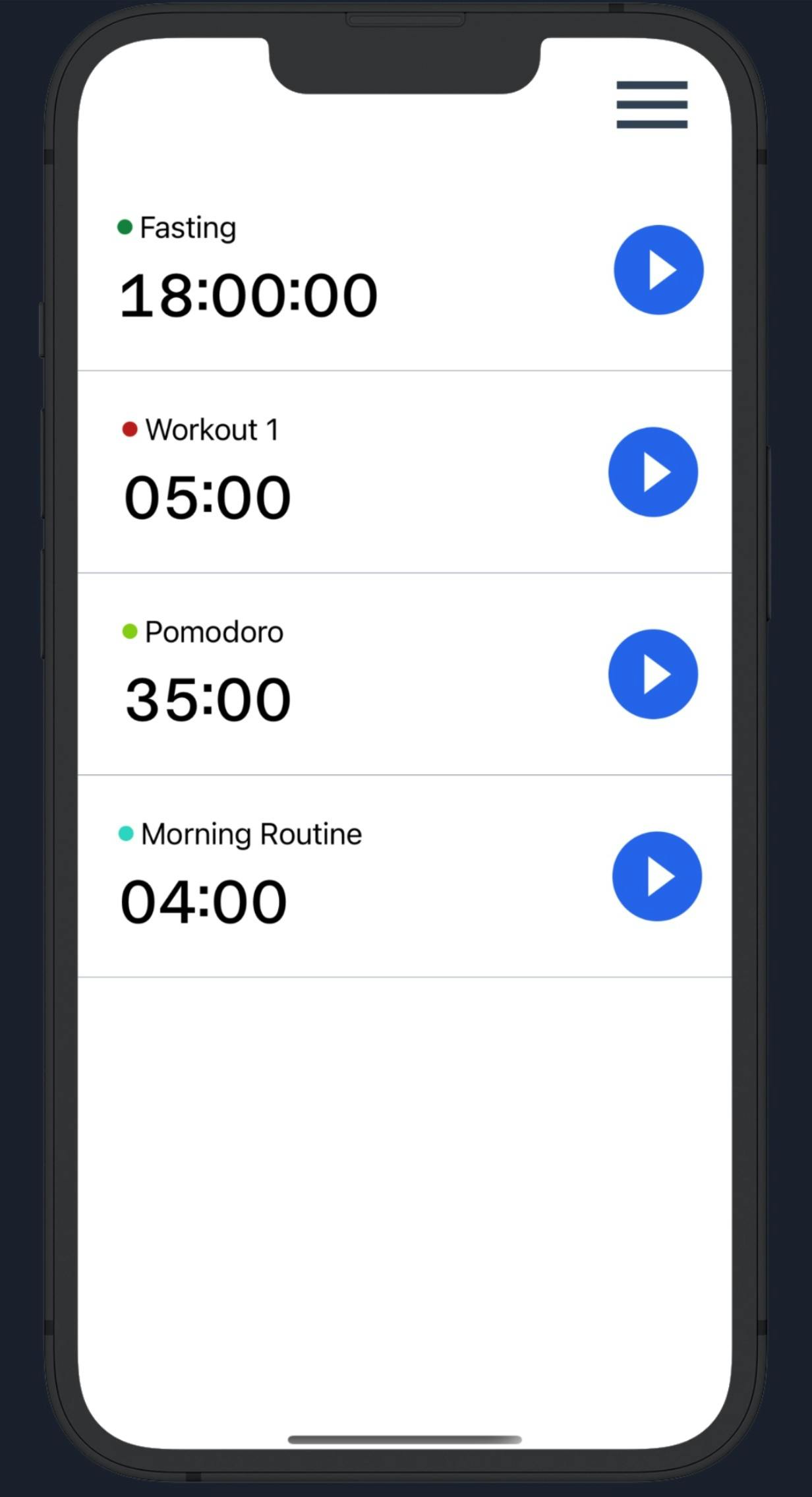
The Easiest-to-Use Multi Timer App
Our app boasts a beautifully designed user-friendly interface that will enhance your experience and make it a pleasure to use daily.
With customizable options, and the ability to create multiple timers, it's designed to help you master and incrementally improve all your tasks or routines.
Our multiple timers app is designed to work offline first, so you can use it anywhere, anytime, without worrying about connectivity issues.
And when you do have a connection, your data is automatically backed up for extra peace of mind.
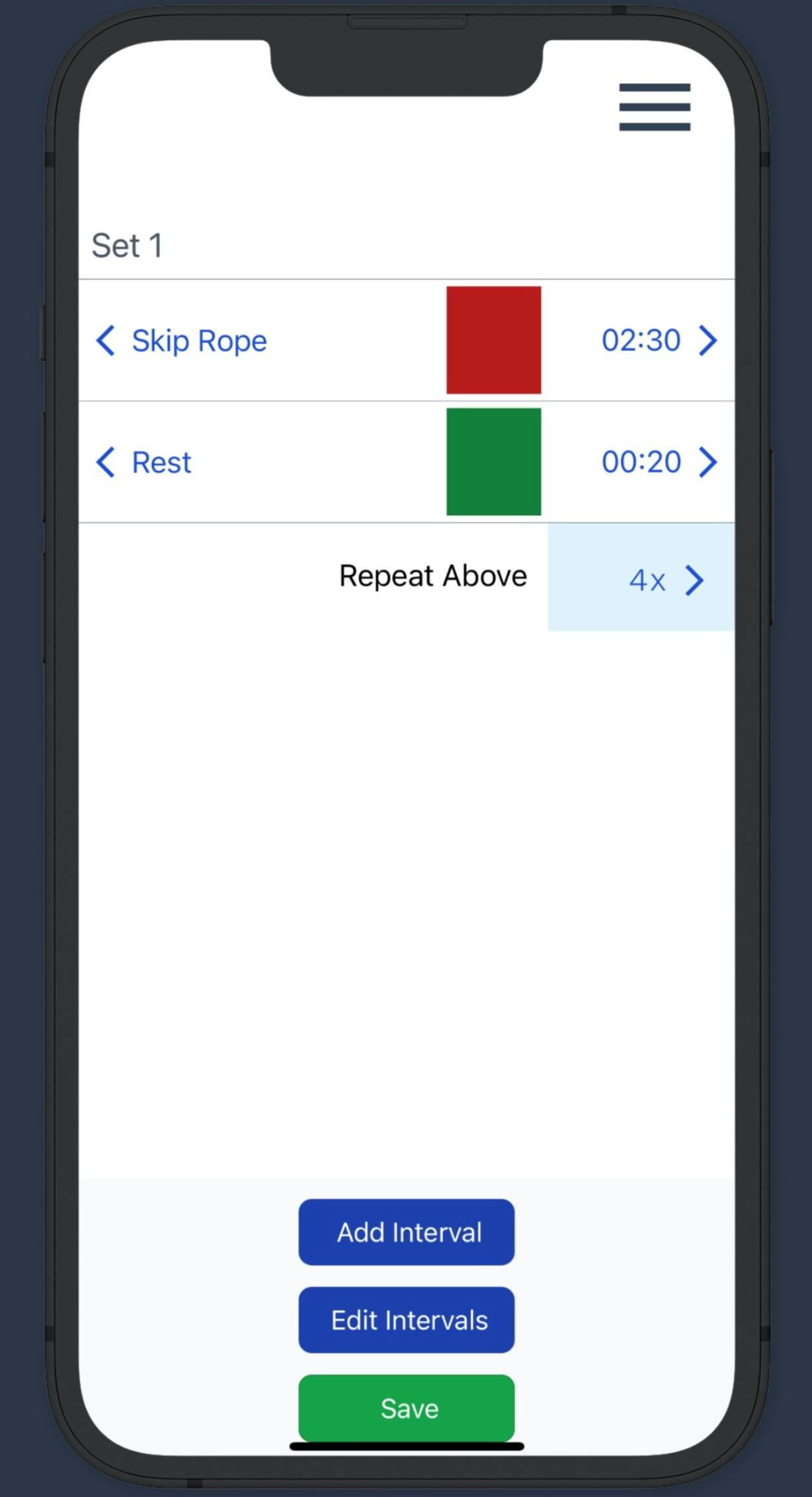
Boost Your Productivity and Reach Your Goals with Trackable Reports
Keep track of your progress towards your goals with easy-to-read reports
Stay motivated by seeing how much you've accomplished over time
Use data-driven insights to make better decisions about your workflow
Download it today and start taking control of your time and productivity!
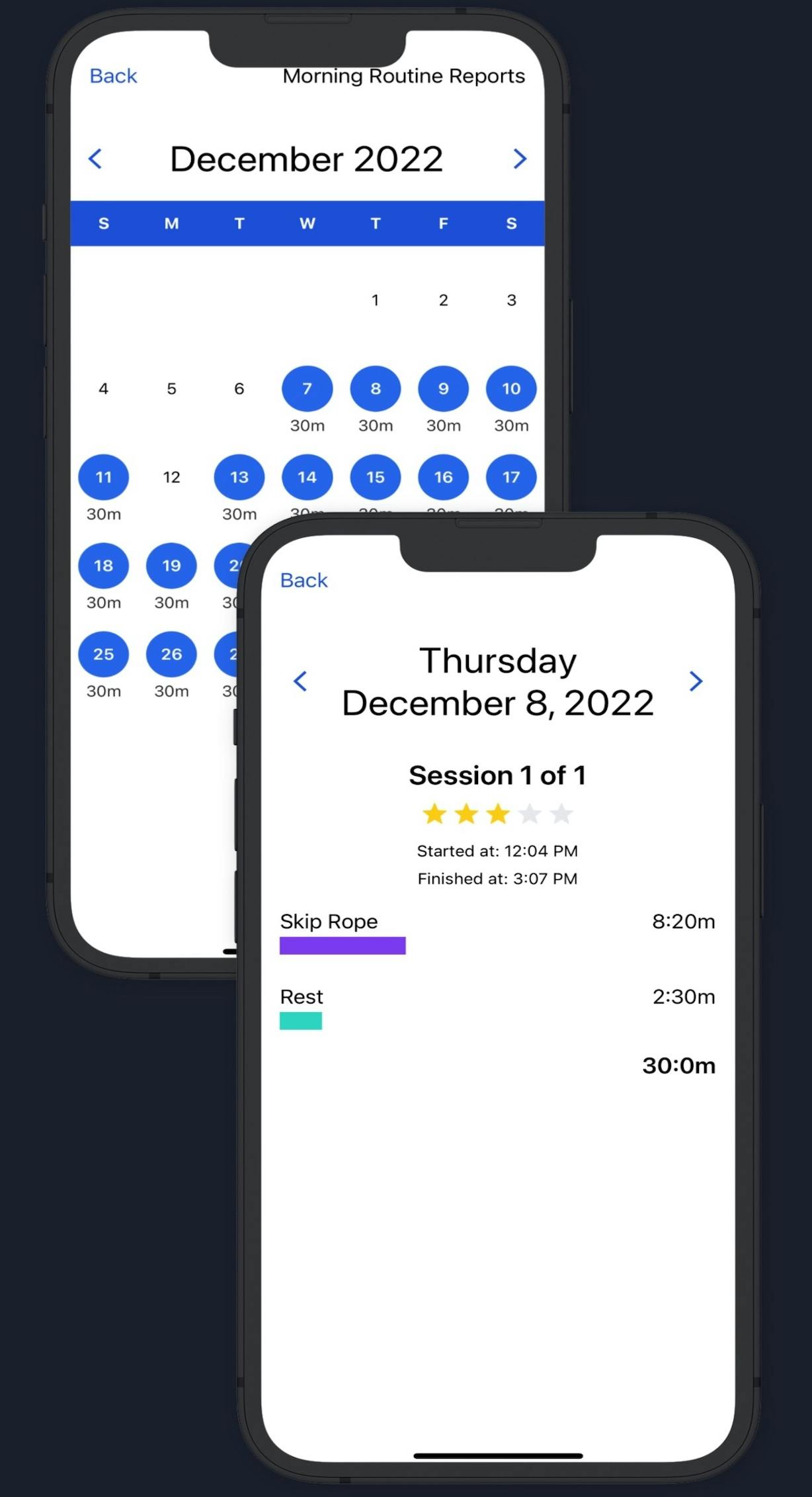
App for Multiple Timers FAQ
What Is a Multi Timer?
A multi timer is an app that allows users to set multiple timers and intervals for various tasks, such as workouts, cooking, work sessions, and more.
It is a productivity tool that helps users manage their time more efficiently by allowing them to keep track of multiple tasks simultaneously.
How Can I Add Multiple Timers on iPhone?
With TimerLabs, adding multiple timers on iPhone is easy and intuitive. Simply download the app and create as many timers and intervals as you need to stay on track with your tasks and goals.
The app's user-friendly interface and customizable features make it easy to create and manage multiple timers, so you can optimize your productivity and efficiency for whatever you are using a timer for.
How Do I Add Multiple Timers to My Android?
You can easily add multiple timers to your Android device by using the TimerLabs app, which allows you to create as many timers and intervals as you need.
The app is easy to use and highly customizable, making it the perfect tool for anyone looking to boost their productivity and stay on top of multiple tasks.
Simply download the app from the Google Play Store and start creating your custom timers today!
Can I Use 2 Timers at the Same Time?
Yes, with TimerLabs you can use multiple timers simultaneously, allowing you to keep track of multiple tasks or events at once.
Whether you need to time multiple cooking dishes or keep track of different meetings, our app makes it easy to use multiple timers at the same time.
Simply create and customize each timer to fit your needs, and start using them all at once for maximum productivity.


